6. User Interface: Main Window
When the project is opened or created, the main software screen is shown.
Main Window
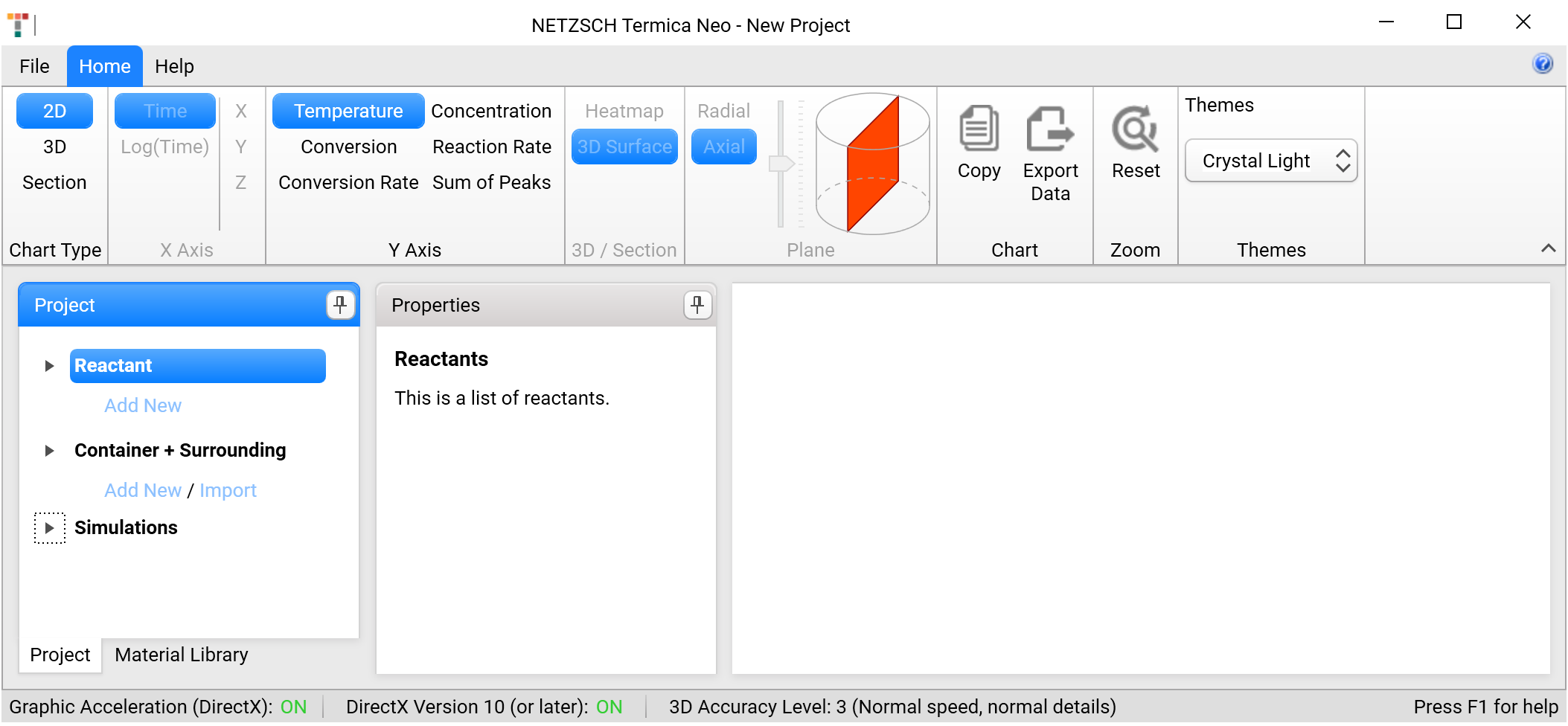
The main window of the Termica Neo consists of the several parts. The upper ribbon contains several tabs. The Home ribbon tab contains the main tools for presentation of data and results, like selection of X and Y Axes, two- dimensional or three-dimensional charts, three- dimensional dependencies on time or cross-sections.
Other tabs of ribbon are specific for the selected chart type and appears depending on chart is visible.
Project Panel
Left panel of the Termica Neo window is the Project panel.
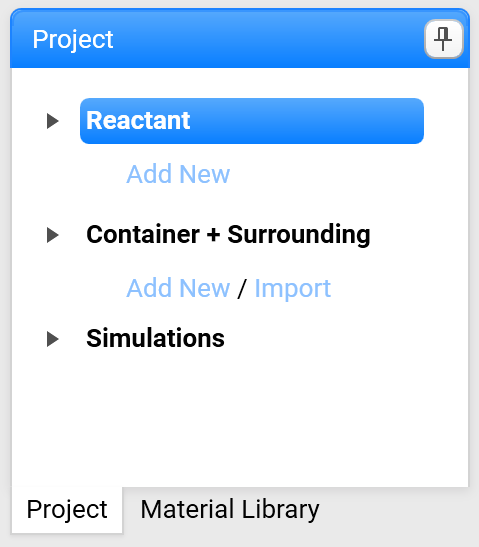
It contains three parts: Reactant, Container +Surroundings and Simulations.
In Reactant section you can set physical and chemical properties of reactant.
In the section Container + Surrounding you can set the container geometry, material, and thickness of each container wall, and additionally the surrounding materials, which can be different for different surfaces of container.
The last section Simulations give you the possibility to select:
-
reactant,
-
container,
-
initial and surrounding temperature conditions,
and perform the simulation of the process (chemical reaction or crystallization) taking place in your chemical system.
Additionally, in the Simulation section some special calculations could be done like calculation of Self Accelerating decomposition temperature (SADT)
Material Library Panel
On the bottom of the Project panel there is the possibility to switch to the tab Material Library.
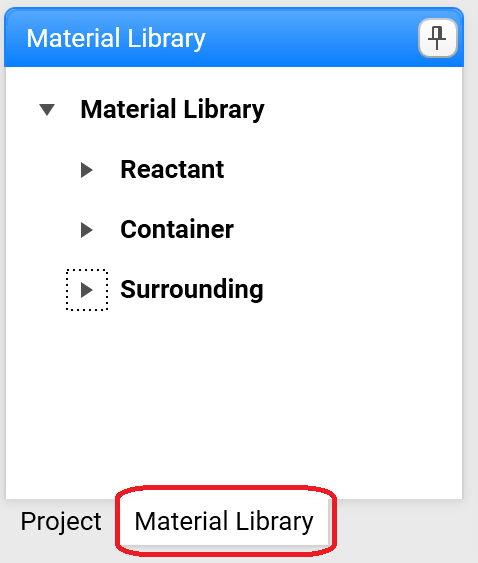
In the Material Library you can see all predefined materials for reactant, container and surrounding. You can edit, remove, or add the materials in the material library. It is possible in the context menu which will be shown by right mouse click on the selected material.
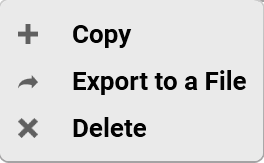
Properties Panel
The second vertical panel is the Properties panel, and it depends on the item, which is selected in the Project panel.
All panels are resizable, floatable, and can be attached to any side of the Termica Neo window.
Chart Area
The main part of the application window is the chart area. Here the results will be shown depending on the presentation settings selected in the ribbon toolbar.