3.3. Reactant
Reactant in Termica Neo is a reactive substance which contains physical and chemical properties of the material. Physical properties of the reactant are taken from the selected Material, and chemical properties or Kinetics Data are taken from selected NETZSCH Kinetics Neo project file.
It is possible to create several reactants in one Termica Neo project.
To create a new Reactant please select the Reactant in the Project panel and click on Add New. Now the new reactant is created, and its properties are shown in the Properties Panel.
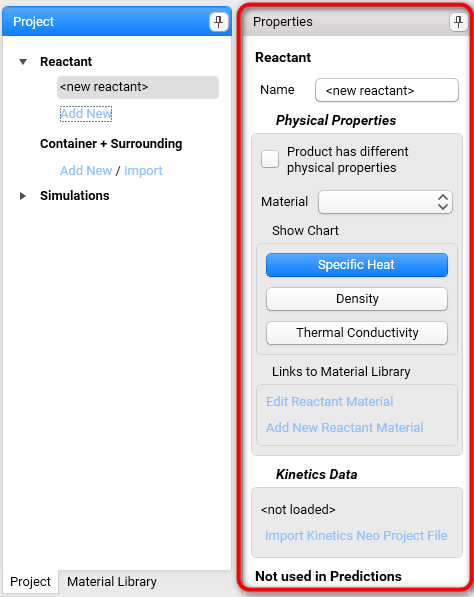
The following properties must be filled for the simulation:
3.3.1 Name
Here you can specify the name of your reacting material.
3.3.2 Physical Properties
Physical properties of a Reactant are stored in Material section. The following physical properties are necessary:
-
specific heat capacity,
-
density
-
thermal conductivity.
These properties can be temperature dependent.
Product has different physical properties check-box switches on the possibility to use Reactant (material before reaction) and Product (material after reaction) as materials with different physical properties. This is important for example by sintering of the ceramics with high temperatures where linear sizes can be changes quite a lot. Example: How to: Simulate the Sintering of Ceramics .Default value: off.
To set the physical properties of the Reactant you must select a Material from drop-down list. It contains the materials from Material Library.
If the new project was created with Material Library (option New project with Materials) then the library is already filled with popular materials. If the option New Project was selected, then the Material Library is empty.
If your material is not present in Material Library, then you must firstly select here Add New Reactant Material to add a new material to the library. After that this new material can be selected in a drop-down control Material on Reactant properties panel. For example, if you work with the reactions in water solutions then you can select Water from material library.
Some polymer materials can have different chemical properties, which are strongly dependent on specific additives. But the physical properties of such materials could be very similar and are very close to the main polymer component. The mostly used polymers are present in the material library.
You can edit the property of the selected material by click on Edit of Reactant Material.
3.3.3 Kinetic Data
The kinetic properties of reactant are taken directly from the Kinetics Neo project.
Kinetics Neo project contains the experimental laboratory data and kinetic analysis of them. There are different approaches of kinetic analysis: model free and model based. Kinetics Neo gives user to apply any of these approaches, use several model-free methods and several models according to model-based approach. Thus, one kinetic project can contain several kinetic solutions. Each kinetic solution has its own set of kinetic parameters and additionally the fit for temperature conditions used in the experiment. In Termica Neo user should just select Import Kinetics Neo Project File to load the complete list of all kinetic solutions in Termica Neo. Then this list of kinetic solutions will be shown in the section Kinetics Models and Methods. Each solution in the list contains name and determination coefficient R². Model-based methods contains additionally the kinetic structure of individual reaction steps and their connections: consecutive, independent, competing.
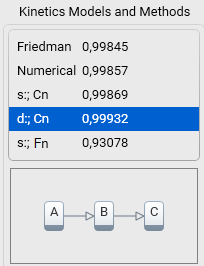
You can select each kinetic solution in the list Kinetics Models and Methods on the bottom of Properties panel and then can see in the in the chart area both experimental data and model fit. Depending on the settings selected in the ribbon toolbar, these data and fit can be shown for signal, conversion, conversion rate, concentrations of reactants, reaction rates, sum of peaks on Y-axis, and time or temperature on X-axis.
If some of physical properties are not set or if kinetic model is not selected, then the Reactant is not ready and therefore simulations in Termica Neo cannot be performed.
You can create the copy of selected reactant or remove it in the Reactant section of Project panel. It is possible in the context menu which will be shown by right mouse click on the selected item.
