4.2. Self-Accelerating Decomposition Temperature (SADT)
Self-Accelerating Decomposition Temperature (SADT) is defined as the lowest ambient temperature at which the sample temperature exceeds the ambient temperature by 6K or more. The time is noted at which the sample temperature reaches the temperature 2K below the ambient temperature and then the test is continued for a future seven days [1-3].
The calculation of SADT could be done in the by adding new Optimization in the section Simulations of the Project panel.
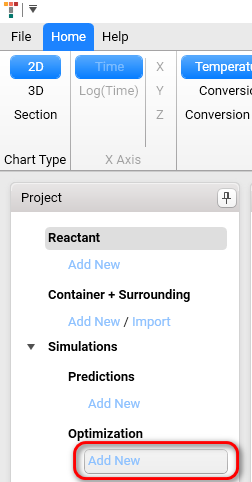
After adding new SADT optimization the necessary properties must be filled. For the example we use the following data:
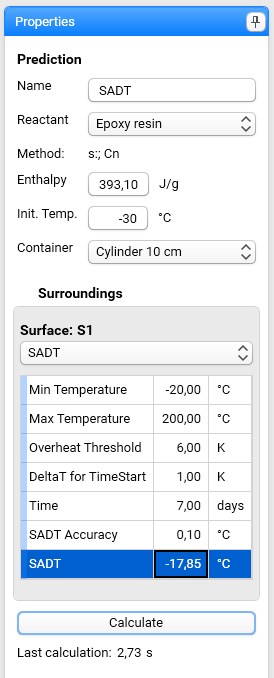
The meaning of the time and temperature parameters are presented in the following graph:
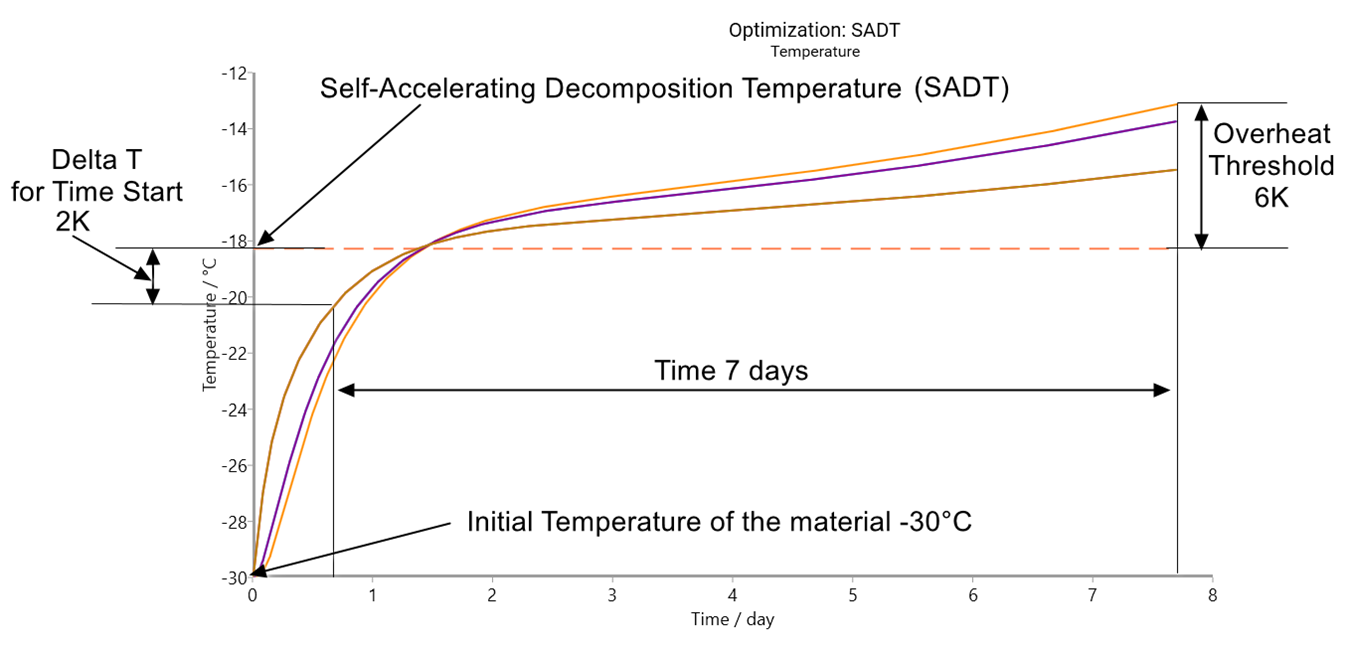
Parameters for SADT:
Name
Please specify the name of your optimization, for example SADT.
Reactant
Please set the Reactant for your simulation here by selecting one from the Reactant list with already existing Reactants, which are defined in the Reactant section of the Project panel. If your reactant is not present in this drop-down control, then please go the section Reactant of the Project panel and create there your reactant. Then it will appear in the Reactant list for selected simulation properties.
Method
This is the informative field for kinetics method or model which was selected in the part 3.3.3 Kinetics Data for Reactant in Projects Structure section.
Enthalpy
As soon you select the reactant from the previous list, where kinetic solution is based on DSC data, the enthalpy value in J/g from the kinetic project will be automatically written in this field. However, the is the possibility for you to change this value and make the simulation for another enthalpy value. This is useful for the situation, if you would like to see only the heat transfer without exothermal effect. Then the simulation can be done for Enthalpy=0.
If Kinetic Data for your reactant (see Reactant section of Project panel) is based on other as DSC measurement type (e.g. TGA, Rheometry, Dilatometry, ARC, TMA, DMA, DEA etc.), then the value in Enthalpy field remains zero. In this case it must be typed manually. This is important, for example, for simulation of the curing reactions where kinetics solutions are based on rheometric or DEA measurements.
Reaction enthalpy must be positive for the exothermal reactions and negative for endothermal reaction.
Initial Temperature
The field Initial Temperature contains the initial temperature of reactant at the time point t=0. It is assumed that the initial temperature is the same at all points of reactive volume.
The initial temperature of container is assumed to be equal to the same initial temperature.
Container
Set the Container for your simulation here. This must be done by selecting one of items Container+Surrounding from the drop-down list. The items in this list are defined in the Container + Surrounding section of the Project panel. If your container is not present in this drop-down list, then please go the section Container+Surrounding of the Project panel and create there your Container. Then it will appear in the current Container list for selected simulation properties.
Min Temperature and Max Temperature
The range between Min Temperature and Max Temperature is the temperature range where SADT will be searched.
Overheat Threshold
This property is the maximal allowed temperature difference between maximal reactant temperature and surrounding temperature during defined period. Default value 6K corresponds to UN regulations ([3], section 28.4.1.3.2).
DeltaT for Time Start
This property is the temperature difference between the surrounding temperature and maximal reactant temperature, where the calculation of time for SADT is started to be evaluated. Default is 2K corresponds to UN regulations ([3], section 28.4.1.3.2).
Time
Time duration for SADT calculation. This time starts from the point where maximal sample temperature is 2K (see property DeltaT for Time Start) below the ambient temperature. Default value for time is 7 days and it corresponds to UN regulations ([3], section 28.4.1.3.2).
SADT Accuracy
This is the accuracy of calculated result for SADT. The exact result is between calculated SADT (see last line in the Parameters Table) and the value of calculated SADT + Accuracy.
The higher accuracy the longer calculation of SADT. We recommend to start first estimation of SADT with the low SADT accuracy value like 1K.
Calculate
In the bottom of Properties panel click on Calculate button. The progress bar with percentage of performed work and Cancel Task control will be shown.
Optimization calculations usually demands many single calculations which may take a long time, depending on your computer and selected Optimization properties. We recommend to perform the first SADT calculation with the lower SADT Accuracy (1K) and Very Fast speed for 3D accuracy level in Settings.
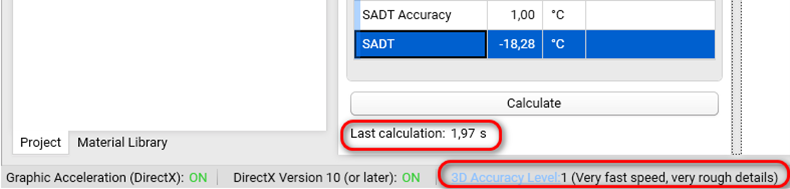
Last Calculation
This is the information line which shows what time was necessary during the last optimization. After calculation is finished, the results can be visualized. Below Calculate button the time (in seconds) of the last simulation is shown.
NOTE: the accuracy of simulation can be set from fast to slow, accurate over the Settings panel in File menu or by click on 3D Accuracy Level in the Status bar (see image above).
Copy or Delete Optimization
You can create the copy of selected Optimization or remove it in the Optimization section of Project panel. It is possible in the context menu which will be shown by right mouse click on the selected item.

References
[1] UN Recommendations on the transport of dangerous goods, ST/SG/AC.10/1/Rev21 (Vol. I),2019.
https://unece.org/fileadmin/DAM/trans/danger/publi/unrec/rev21/ST-SG-AC10-1r21e_Vol1_WEB.pdf
[2] UN Recommendations on the transport of dangerous goods, ST/SG/AC.10/1/Rev21 (Vol. II),2019.
https://unece.org/fileadmin/DAM/trans/danger/publi/unrec/rev21/ST-SG-AC10-1r21e_Vol2_WEB.pdf
[3] UN Manual of Tests and Criteria ST/SG/AC.10/11/Rev7, 2019. https://unece.org/fileadmin/DAM/trans/danger/publi/manual/Rev7/Manual_Rev7_E.pdf